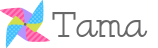I had played around with Edmodo lots, but had never really gotten the gist of it until I changed my delivery of my homework. You know when you get that "aha"moment..... it came when I realized I could use Edmodo with very little effort on both my part and my students part in terms of management.
We now use Edmodo for our homework assignments. It makes it so much easier to post assignments and short videos for the students to watch at home. For those students who don't have internet access, they can receive a paper version of the homework and watch the videos at school.
The best thing about Edmodo, thus far has been using it to make global connections. Teachers post queries, help, suggestions, etc in the various groups you belong to. I answered a post about an elementary teacher looking to want to connect with others around the world. She created a unique group which only allows our members via a group code join and connect. My students have been able to connect with other classes in Canada, Italy, France, and Thailand. I can monitor my students' posts, but they have the capability to sign into their Edmodo account from school or home and correspond with others. I have seen my students blossom in terms of the thought-provoking questions and conversations they are having.

Choose from your favorite apps that are linked with Edmodo for easy
student access.
Edmodo is the one thing my students consistently go to more than any other site. I highly encourage you to investigate Edmodo and all it has to offer. This is just the tip of the iceberg as there are alot of fabulous things this site can do to help manage your classroom better. Give it a try and see if it doesn't make your classroom management load just a bit lighter.